- Print
- DarkLight
- PDF
To get the tool go to the below page in chocolatey
https://chocolatey.org/packages/IntegrationPlaybook-DataTransformation-Modeller
Install Chocolatey
To install chocolatey go to this page and follow the instructions for Install with cmd.exe
https://chocolatey.org/docs/installation
Or paste the below text in an admin cmd prompt to run the chocolatey install
@"%SystemRoot%\System32\WindowsPowerShell\v1.0\powershell.exe" -NoProfile -InputFormat None -ExecutionPolicy Bypass -Command " [System.Net.ServicePointManager]::SecurityProtocol = 3072; iex ((New-Object System.Net.WebClient).DownloadString('https://chocolatey.org/install.ps1'))" && SET "PATH=%PATH%;%ALLUSERSPROFILE%\chocolatey\bin"
Install the tool
Once you have chocolatey installed, in your admin cmd prompt run the below command:
choco install integrationplaybook-datatransformation-modeller
This will install the tool into the chocolatey directories and if your familiar with ServiceBus Explorer its just like how you install that.
Add a Short Cut
Next up we will run a powershell script to add a shortcut for the tool. Run the below script in a Powershell with admin mode to add a folder to your start menu for Integration Playbook and to add this tool. We will add other tools in future here too.
$playbookShortCutPath = '\Microsoft\Windows\Start Menu\Programs\Integration Playbook\'
$exePath = '\lib\IntegrationPlaybook-DataTransformation-Modeller\tools\IntegrationPlaybook.Analysis.DataTransformation.Modeller.exe'
$shortCutName = 'Data Transformation Modeller.lnk'
$shortCutFolder = $env:ProgramData + $playbookShortCutPath
#Create Folder for Shortcut
If(!(test-path $shortCutFolder))
{
New-Item -ItemType Directory -Force -Path $shortCutFolder
}
$objShell = New-Object -ComObject ("WScript.Shell")
$objShortCut = $objShell.CreateShortcut($shortCutFolder + $shortCutName)
$objShortCut.TargetPath = $env:ChocolateyInstall + $exePath
$objShortCut.Save()
Running the Tool
If you click the short cut it will open up the application and you should be good to start using it.
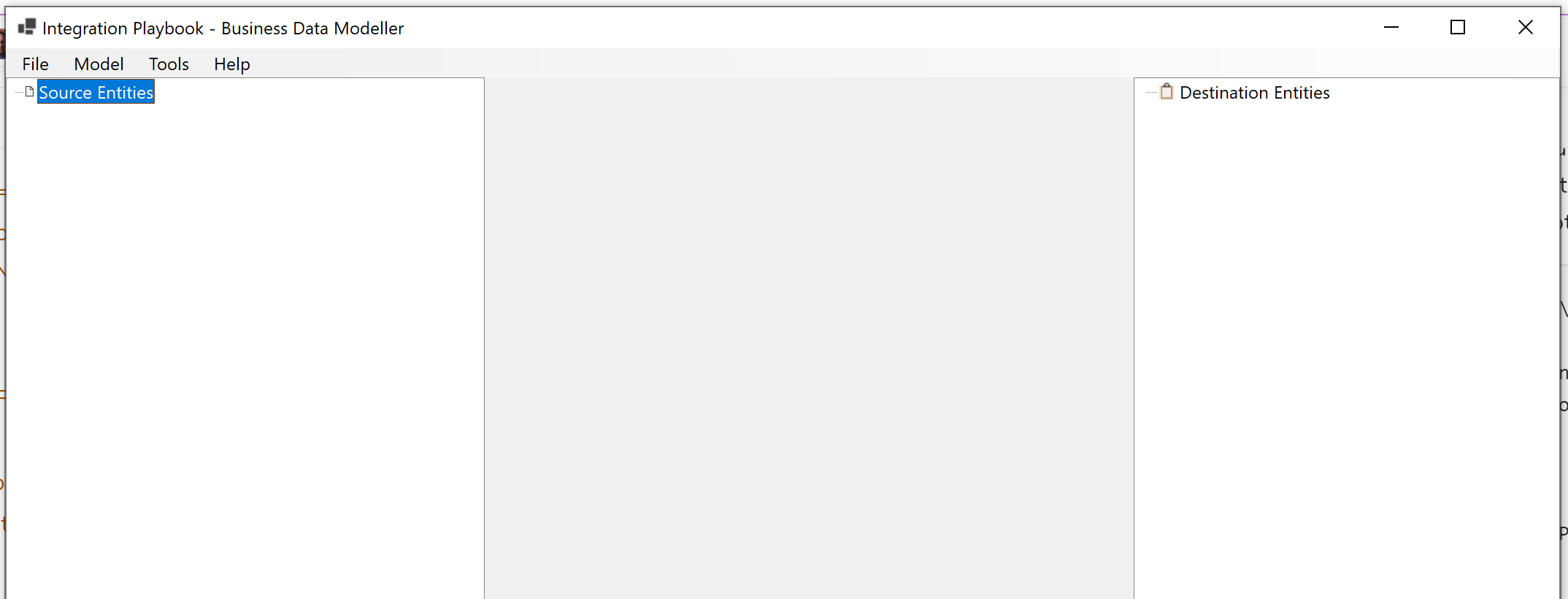
Ill add some videos to show you what you can do on following pages.

