- Print
- DarkLight
- PDF
Article summary
Did you find this summary helpful?
Thank you for your feedback!
The video below will give you a short walk through on how to run a test from the terminal in vs code
You can run tests from the terminal in vs code and the output will be displayed in the terminal output.
Run tests:
dotnet test --logger:"console;verbosity=normal"
Results:
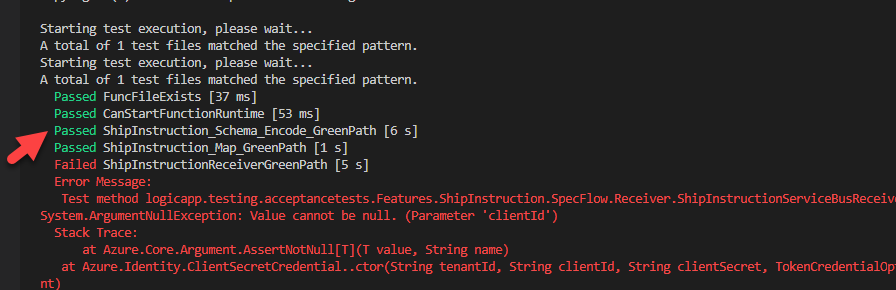
Useful Commands
Run an individual test
dotnet test --filter FullyQualifiedName=logicapp.testing.unittests.Workflows.Echo.MsTest.Tests.Echo_GreenPath --logger:"console;verbosity=normal"
Run all tests in vscode
dotnet test --logger:"console;verbosity=normal"
Run tests with verbose logging to help troubleshooting
dotnet test --logger:"console;verbosity=detailed"
Run Tests with a category
Running tests with a category will allow me to run just the mstest or just the specflow tests.
MsTest unit tests
If we use an attribute on the test like below then the test category allows us to specify a category for a test
[TestMethod, Priority(1), TestCategory("UnitTests")]
We can then run specific tests using a filter
dotnet test --filter TestCategory=UnitTests
Specflow Tests
If we are using specflow we can put a tag on the tests such as @SpecflowTests
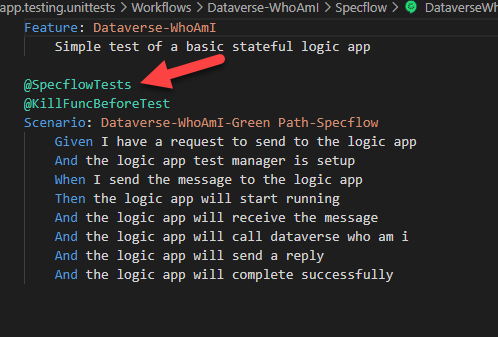
then we can use the below command to run just the specflow tests
dotnet test --filter TestCategory=SpecflowTests
Run Tests with a filter on priority
dotnet test --filter Priority=1
Was this article helpful?

