- Print
- DarkLight
- PDF
Logic App Visual Studio Deployment Issues
Sometimes you get a problem where you start getting issues deploying your logic app from Visual Studio. Its usually when it gets its knickers in a twist about powershell and the different versions of the Azure cmdlets. I havent found a reliable way to cause the issue but when it happens what I usually end up doing to be able to deploy is as follows:
Step 1
In the visual studio project you have a powershell script generated by the Visual Studio project to do the deployment. Find this
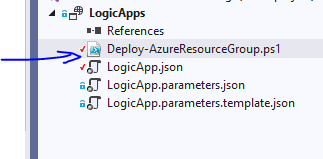
Step 2
I usually modify it to make sure the resource group I am going to deploy to is set.
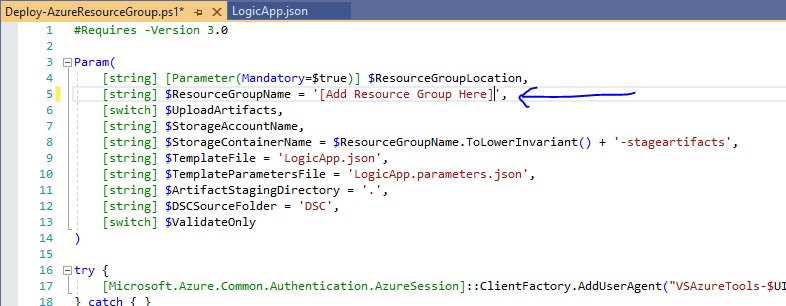
Step 3
I open Powershell ISE and run the command below to ensure the AzureRM cmdlets are setup.
Install-Module -Name AzureRM -AllowClobber
Step 4
Next I connect to Azure using the below command. You may also wish to set the subscription on here if you have many.
Connect-AzureRmAccount
Step 5
Next open the Powershell script from the visual studio project in Powershell ISE. Then run it. You may need to specify the location for the resource group which can also be set by modifying the Powershell script in the project.
This is a pretty reliable way of getting it deployed when the visual studio ARM deployment starts acting up.

