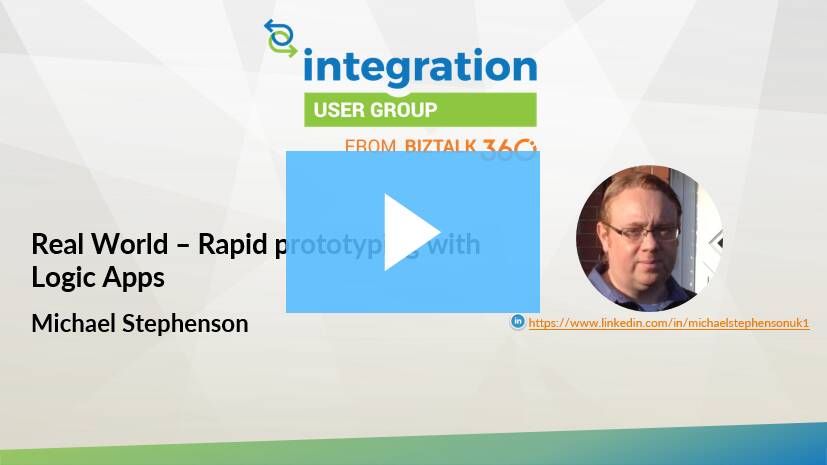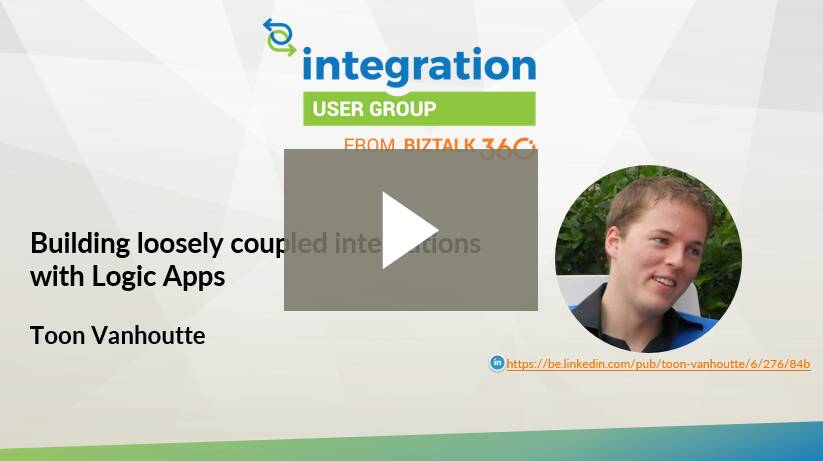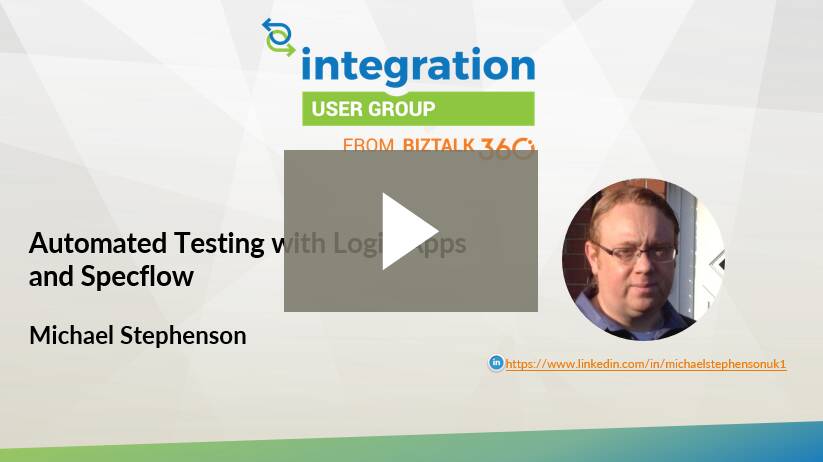- Print
- DarkLight
- PDF
In this section we will discuss Azure Logic Apps
What is it?
Logic Apps is Microsofts business process and workflow automation for system to system integration scenarios. Logic Apps allows you to use connectors to connect the Logic App to many different types of application from the latest API enabled modern cloud applications to old school applications that have been around for years and which may have less commonly used protocols these days.
Features
These are some of the common features of Logic Apps:
- Visual Workflow Designers
- Visual Studio Support and CI/CD experiences with Azure DevOps
- Orchestration across API's
- Hundreds of connectors to many applications
- Support for durability and recovery and high availabilty
- Enteprise class reliable runtime environment
- Support for enterprise integration patterns
- Lots of extensibility through Azure Functions and custom API Connectors
- Passive, Active and scheduled triggering of workflow
- Enterprise and B2B integration scenarios when combines with Integration Account
Strengths
The main strength of Logic Apps is the ability to spin up quickly an app which will connect systems and deliver value in a short space of time. Gone will be the weeks and month spent building solutions which will be replaces by smaller more agile implementations where a business problem can be solved in minutes and hours or days instead.
Logic Apps allows you to significantly increase the amount of time you spend focusing on the busines problems needing to be solved rather than the technical challenges of how do I setup the infrastructure for my solution.
Logic Apps also has many connectors making it accessible to use with so many scenarios.
Weaknesses
Probably the biggest weakness of Logic Apps is that some of the connectors arent ideal to use for some scenarios. In particular I used to find the Dynamics connectors frustrating to use at times due to feature gaps. While this can be annoying at times there are regular enhancements to the connectors and if there are any problems with connectors you can always use an Azure Function with custom code or create your own connectors.
With many of the modern iPaaS vendors we have seen the drive to have lots of connectors quickly result in the side effect that some connectors have gaps or quality issues. This is not a Microsoft specific problem, however in addition to the extensibility of Microsoft mitigating the risk, we expect that in due course the quality of connectors will become a strength as 3rd parties, community connectors etc are added to the eco-system.
Dependancies
Logic Apps doesnt really have any dependancies other than requiring Azure and also needing to use connectors for systems you want to connect to.
Hosting
One of the best things about Logic Apps is that the hosting is taken care of for you. If you think back to server based integration technologies, one of the biggest challenges was running a server environment that was powerful and well ran enough to be effective for your integration platform. With Logic Apps, Microsoft 100% take care of this problem for you allowing you to focus on getting the job done.
The hosting is enterprise class with all of the good things you would want and underpins the biggest strengths of Logic Apps.
Costs
There are two cost models for Logic Apps.
The first is a consumption based model where you would pay per use. The consumption model means your Logic App is running on the shared global Logic Apps platform and you pay a tiny charge per execution of an action or connector within the Logic Apps.
The alternative is to use the Integration Services Environment which is in preview at the moment. This model gives you your own dedicated Logic Apps platform which is connected to a VNet and has a monthly fixed cost associated with it. The dedicated resources mean your paying for a fixed amount of compute per month whether you use it or not.
Related Technologies
These technologies are similar or have some overlap with Logic Apps.
Flow
Microsoft Flow is a subset of Logic Apps but which runs within the Office 365 platform and has a slightly different target user. Logic Apps is aimed at professional developers for system to system integration scenarios. Flow is aimed at super users who want to automate themselves or their teams. Flow has some functionality which is not in Logic Apps such as approvals to support human workflow scenarios. Under the hood however a Flow is just a Logic App when it comes to implementation.
You can see more about this in our comparison section - Click Here
Azure Functions
Azure Functions are a great technology to combine with Logic Apps. The function allows you an isolated space to put custom code which you would like to leverage from within your Logic App.
We tend to see most real world Logic App scenarios also include Functions alongside the Logic Apps.
BizTalk
BizTalk is like the daddy of Logic Apps. BizTalk is Microsofts premium server based integration broker. Logic Apps is Microsofts Cloud PaaS based integration and workflow equivelent.
They can be used instead of each other or in combination to each other. Logic Apps provides existing BizTalk customers with an excellent way to extend BizTalk to support some cloud scenarios for SaaS applications. BizTalk can also provide a Logic App with some deeper line of business integration capability for things like EDI, SWIFT, HL7 and other scenrios where your cloud API may use a Logic App to reach down to a BizTalk App on premise which then talks to an application on premise.
Product Recommendation
Learn More
Below are some recommended resources to learn more about Logic Apps.
Integrate Videos
Serverless360--INTEGRATE-2018--3. Kevin Lam & Derek Li - Introduction to Logic Apps
Serverless360--INTEGRATE-2018--3. Matt Farmer & Kevin Lam - Logic Apps Deep Dive
Serverless360--INTEGRATE-2018--4. Kevin Lam & Derek Li - Logic Apps Patterns & Best Practices
Logic Apps Live Youtube Channel
The Logic Apps team tend to have quarterly youtube videos where you can keep up to speed with their plans. Their channel is below:
https://www.youtube.com/channel/UCbJQweD96Y7n-ebKpdLDJww
Pluralsight Courses
- Getting Started with Logic Apps - Stephen Thomas
- Logic App Fundamentals - Stephen Thomas
- Creating Enterprise Logic Apps - Stephen Thomas
Integration Monday Videos
Save time and improve your analysis through Rapid Prototyping with Logic Apps
Logic Apps reuse with microservices design
Logic Apps Advanced Concepts in Detail
Exception Management patterns in Logic Apps
Building loosely coupled integrations with Logic Apps
Automated Testing with Logic Apps and Specflow
Serverless Integration- Logic Apps the most comprehensive integration service