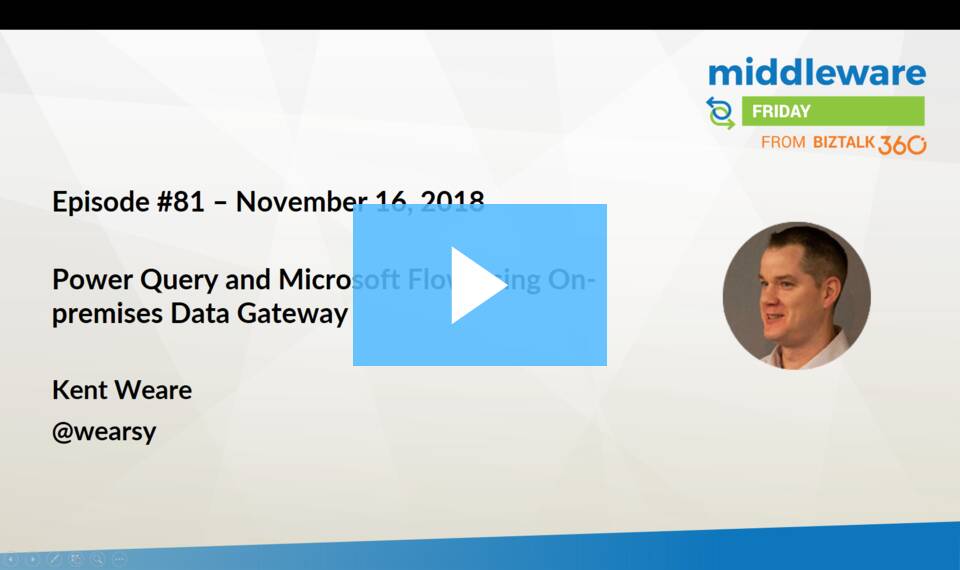- Print
- DarkLight
- PDF
Power Automate (aka Microsoft Flow)
In this section we will talk about Microsoft Flow.
What is it?
Microsoft Flow is basically the same as Azure Logic Apps. A Flow is a Logic App but with some slight differences. These differences are:
- The target use for a Flow is difference to the target user for a Logic App. Logic Apps target professional developers in system to system integration scenarios. Flow targets the following users:
- The Individual - Automate my own job to be more productive
- A super user within a team - Automate my team so we can be more effective
- Embedded within Apps - Use workflow within a product (eg SharePoint, Dynamics, Power Apps)
Flow is intended to be closer to the user than a Logic App and therefore Flow has a few additional features such as Approvals and Notifications and the Flow app which brings the process close to the user in a Human Workflow scenario
Flow is surfaced to the user/flow developer within the Office 365 environment to make it more familiar to a super user
Flow has a different cost model to a Logic App
Features
The main features of Flow are:
- Multi-step workflows
- Ability to share workflows in a team or keep to individual
- Condition logic
- Approvals
- Ability to access on premise data
- Templates
- Flow App
- Rich collaboration with Power Apps
Strengths
The biggest strength of Flow is the combination of the speed of delivery of a Flow but the fact that the platform it runs on it an enterprise ready scalable platform. Once you add in the hundreds of connectors then you have all of the ingredients to deliver business value.
The above items get you delivering for the business, but where Microsoft stands out in this area is around dealing with the concerns of the business allowing non IT people to build solutions. Microsoft has invested heavily in governance and audit capabilities which should make Flow a compelling solution. You can read more on some of these capabilities in this paper by Kent Weare (https://flow.microsoft.com/en-us/blog/security-governance-strategy/)
Weaknesses
I would argue that there arent really many weaknesses to Flow as a product. You could maybe say there should be an ALM/DevOps experience but that could be countered by arguing that super users shouldnt really be concerned with ALM/DevOps.
In reality the biggest weakness or blocker to adoption is fear in organisations to allow their employees to automate and innovate and if the organisation can control it. This is however probably a strength in the Microsoft world
Dependancies
- Flow has a dependancy on Office 365 for licensing, and management and development of Flows.
- Flow has a dependancy on Logic Apps for the underlying runtime environment.
- Flow has a dependancy on Azure for the hosting and running of the platform
- Flow has dependancies on the API Connectors (the same as Logic Apps) to connect to exeternal systems.
Hosting
Flow hosting may seen difficult to understand based around its relationships to Office 365, Azure and Logic Apps, but the simplest way to describe it is:
A Flow is a Logic App and runs on the Logic Apps platform running on Azure
Costs
The cost model for Flow is based around user licenses. Its quite complicated because many of the different user licenses you might purchase through Office 365 and Dynamics SKU's include an allowance of Flow usage within them.
For users who dont already have Flow there are also specific Flow licenses too.
The basic concept is a license will give you a number of executions per month for Flows. An example might be a user can execute 2000 Flows per month.
Related Technologies
Logic Apps
We have discussed earlier the similarities and differences between Flow and Logic Apps
Product Recommendation
Learn More
Integrate Videos
Serverless360--INTEGRATE-2018--10. Kent Weare - Microsoft Flow in the Enterprise
Middleware Friday Videos
E89 - Automate Welcome Emails to new Microsoft Flow users, using Microsoft Flow
E85 - 5 Tips when introducing Microsoft Flow and PowerApps to your organization or customers
E83 - Thoughts on Microsoft Flow License Changes
E81 - Power query and Microsoft Flow using On-premises Data Gateway
E79 - Data Transformations using Power Query and Microsoft Flow
E77 - Intelligent Automation using Microsoft Flow
E73 - Microsoft Flow Governance Part 2
E63 - Let's talk about Flow Governance - Part 1
E44 - Building a Microsoft Flow Usage Dashboard in Power BI using Office365 Security and Audit Data