- Print
- DarkLight
- PDF
Step 20 - Deploy Azure SQL DacPac - Build
Article summary
Did you find this summary helpful?
Thank you for your feedback!
In this task we will use the DacPac file that was produced and use the Azure DevOps Azure SQL DacPac task to publish the changes to the database. Using DacPac it will workout what changes need to be applied and deploy them to the database.
A picture of the configuration of this task is below:
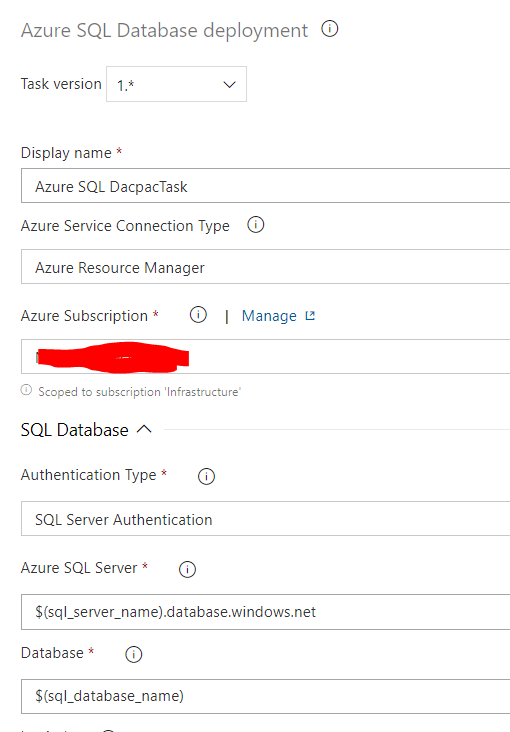
YAML
Below is the yaml from this task:
variables:
sql_server_name: '[tbc]'
sql_database_name: '[tbc]'
sql_administrator_login: '[tbc]'
sql_administrator_login_password: '[tbc]'
steps:
- task: SqlAzureDacpacDeployment@1
displayName: 'Azure SQL DacpacTask'
inputs:
azureSubscription: '[tbc]'
ServerName: '$(sql_server_name).database.windows.net'
DatabaseName: '$(sql_database_name)'
SqlUsername: '$(sql_administrator_login)'
SqlPassword: '$(sql_administrator_login_password)'
DacpacFile: '$(Build.ArtifactStagingDirectory)\Database\*.dacpac'
Was this article helpful?

