- Print
- DarkLight
- PDF
Step 4 - Making changes and deploying Logic App code - Local Development
In the development of the Logic App, again I am using the normal development process. I have a Visual Studio project as shown in the picture below.
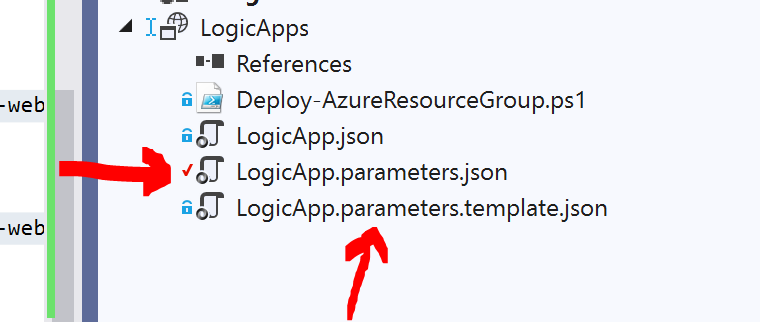
In the LogicApp.json file I have the definition of my Logic Apps and I have parameterised them so I can deploy to multiple environments. I also have LogicApp.parameters.json which contains parameter values for my local development environment.
When I want to deploy some changes in my Logic App to my development environment then I will right click on my Logic App project and I can use the Validate or Deploy options depending upon if I want to check the json files are good or to try to deploy them.
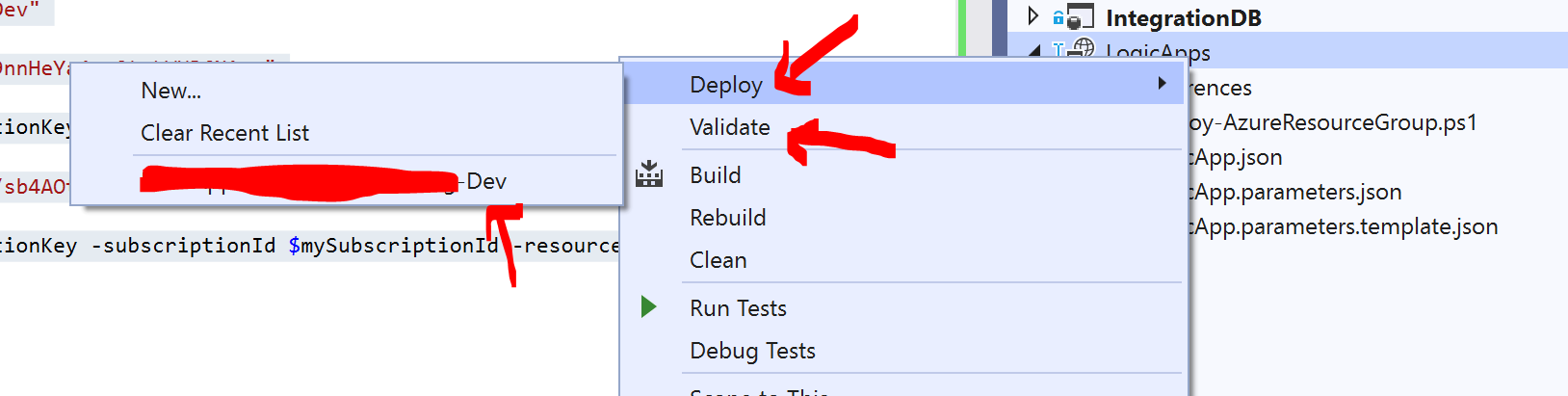
You may have also noticed that above in the first picture I have a file called LogicApp.parameters.template.json. For every parameter I create I add a value in the LogicApp.parameters.json file with a value for local development and also an entry in the LogicApp.parameters.template.json with a token that will be replaced in my CI/CD pipelines. I will discuss this further in the build and release sections.
At this point I am able to rapidly make changes to my Logic App and easily deploy updated to my Azure instance to test in my local development environment.
Points to Note
In Terraform you can configure your Logic App and Deploy its ARM template if you want to. In fact in some ways its a pretty cool approach. You point Terraform to the json template file and can specify the parameters in the Terraform file or seperately in a json parameters file and import them all together.
While this is quite cool, I chose not to use this approach. In Terraform I simply create an empty Logic App. This allows me to create them in the right order for any dependancies I might care about but I know that there is likely to be things I might not be able to do in Terraform (eg the function keys) which my Logic App will depend on. Based on this setting up just the empty Logic App then allows me to use the normal Visual Studio approach with template and parameters file and to deploy them from Visual Studio in the local development environment. I dont need to worry about Logic App parameters needing to be in my Terraform which is a good thing as this adds complexity to your Terraform files for parameters which may be more logic focused than infrastructure focused. In the Azure DevOps pipeline I will use the ARM deployment task to deploy the Logic App but we will talk about that later.

