- Print
- DarkLight
- PDF
Step 7 - Copy Files to Logic App Folder - Build
Article summary
Did you find this summary helpful?
Thank you for your feedback!
In this task we will copy the files from the Logic App project folder to the artifact staging directory. This will mean that when we publish the artifact later in the build it will include the Logic App configuration files which can be deployed to multiple environments.
The picture of the configuration of this task is below:
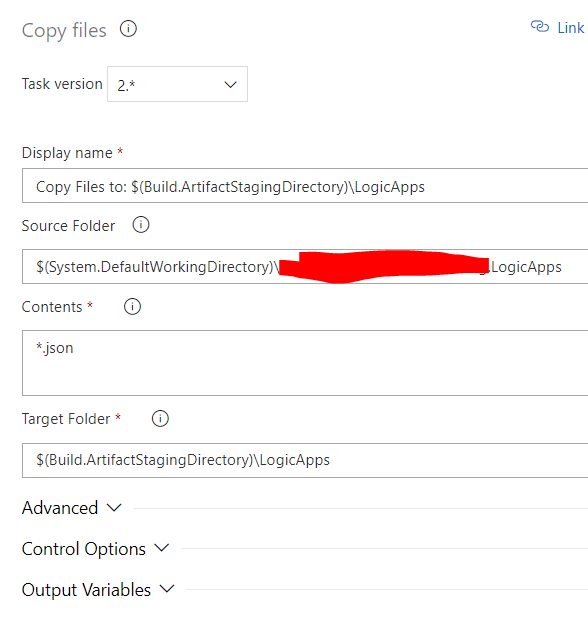
YAML
The yaml for this task is below:
steps:
- task: CopyFiles@2
displayName: 'Copy Files to: $(Build.ArtifactStagingDirectory)\LogicApps'
inputs:
SourceFolder: '$(System.DefaultWorkingDirectory)\LogicApps'
Contents: '*.json'
TargetFolder: '$(Build.ArtifactStagingDirectory)\LogicApps'
Was this article helpful?

